1.Go to start/windows
2.Then type "RUN"
3.When the appilcation is open up,type "MSCONFIG"
4.Next,go to boot
5.Next,turn it into 3 seconds.

6.Next,go to start-up
7.Disable All
8.Tick the box which one do you want the software to running automatic while you start your pc.
9.Apply,then restart.

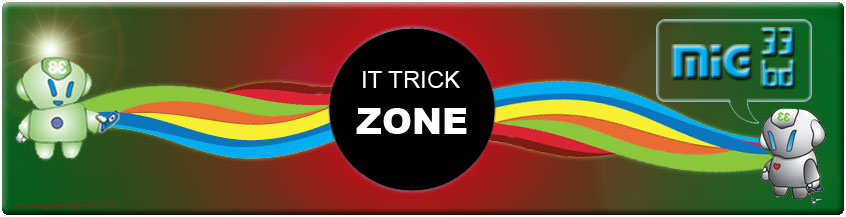
No comments:
Post a Comment